AdEspresso makes it easy to split test the elements of your campaigns, including your audiences. To test multiple audiences in your campaign, they must first be built and saved in the Asset Manager. Saved audiences from Facebook can also be tested, and are automatically imported into your Asset Manager.
Loading saved audiences into your campaign also saves time during campaign creation.
To split test audiences
- On the Audience step (3) of campaign creation, click Test multiple Audiences.
- Click Please select a saved audience, and then select one from the drop-down menu.
- Click the + to select another audience to test against.
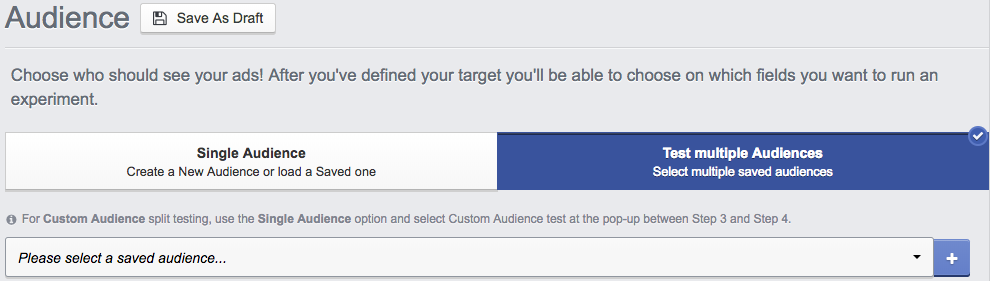
Your campaign will be published with a group of ads for each saved audience selected.