You may have noticed that Facebook no longer allows advertisers to ask for users' gender preferences (the "Interested In" field in Advanced Options).
This means that if you had selected anything other than "All" in the Interested in section of the Audience step (3) of campaign creation, your campaign failed and you have come across this screen:
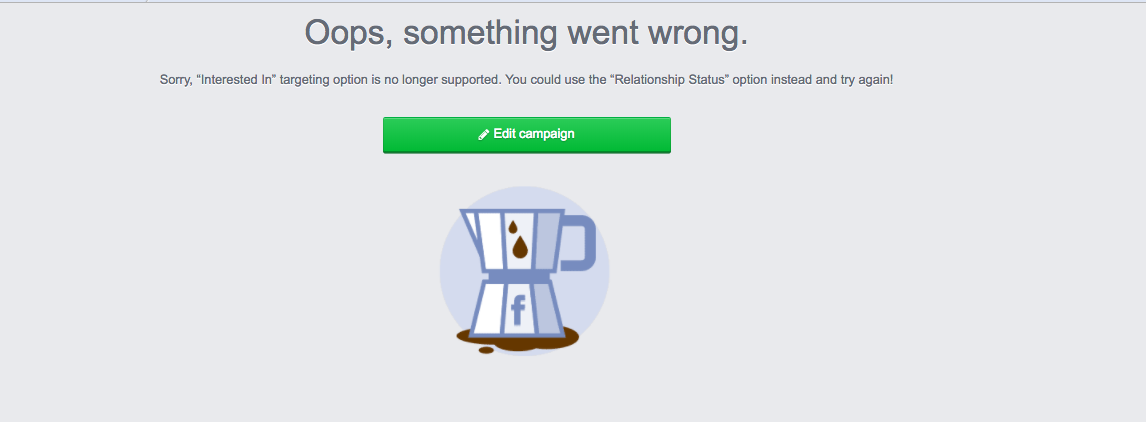
What now? Click Edit Campaign to open the failed campaign and click Proceed until you get to the third step. From there, make sure that for "Interested in", only All is selected. Anything can be selected for Relationship Status.
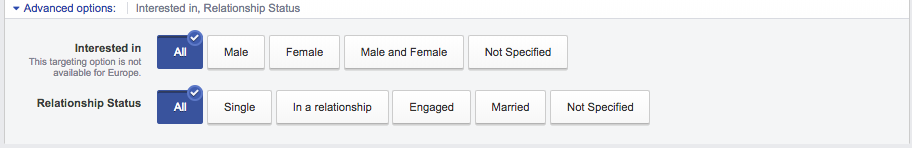
You also will need to confirm in the pop-up between step 3 and step 4 that you are not running a test on "Interested In". Interested In should not be selected.
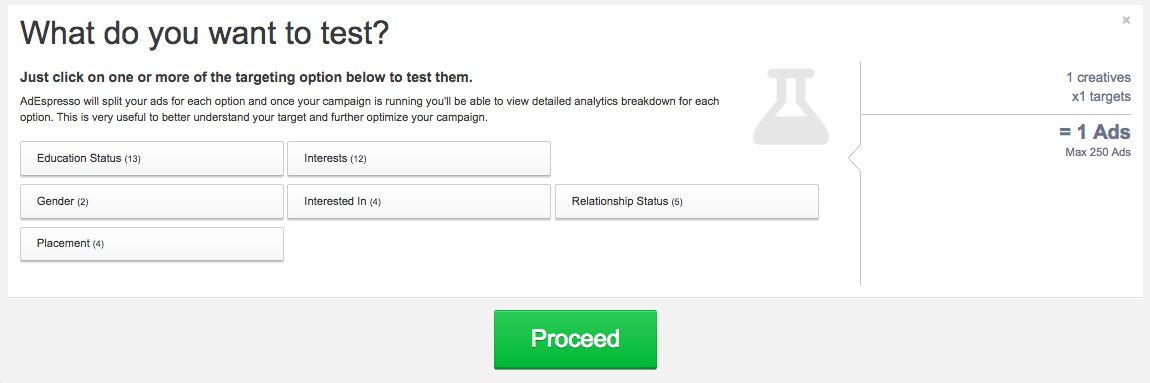
Here is what it looks like if you do have "Interested In" selected for a split test, and this should be avoided and will result in your campaign failing.
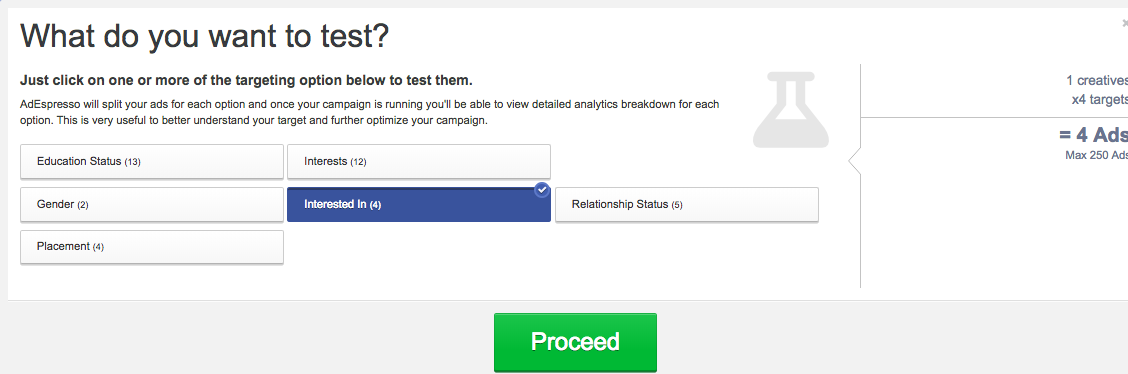
Once you have fixed your campaign settings, you can proceed to publish your campaign successfully!